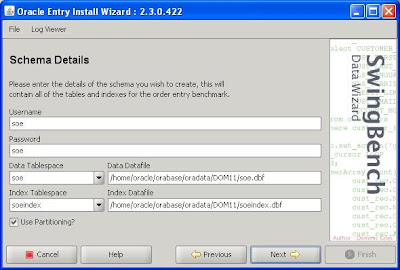Hello,During my test with ASM I have broken my database. I couldn’t restore an ASM structure and I had to recreate database. Because it was a test environment I hadn’t backup of it but I remembered that I hopefully had a standby database. It should be easy to duplicate standby and recreate my test DB once again.I decided to use a new feature of RMAN to restore database directly from standby. I created a script and I have started a RMAN.
run {
set newname for datafile 1 to '+DATA';
set newname for datafile 2 to '+DATA';
set newname for datafile 3 to '+DATA';
set newname for datafile 4 to '+DATA';
set newname for datafile 5 to '+DATA';
set newname for datafile 6 to '+DATA';
set newname for tempfile 1 to '+DATA';
duplicate target database to PIORO from active database;
}
rman target sys/oracle@piorost auxiliary sys/oracle@pioro cmdfile=dup_back.txt msglog=dup_back.log
What was my surprise when I found following message in log file.
Starting backup at 22-JUL-09
allocated channel: ORA_DISK_1
channel ORA_DISK_1: SID=87 device type=DISK
channel ORA_DISK_1: starting datafile copy
input datafile file number=00002 name=/oracle/oradata/pioro/sysaux01.dbf
RMAN-03009: failure of backup command on ORA_DISK_1 channel at 07/22/2009 10:01:58
ORA-19504: failed to create file "+DATA/pioro/datafile/sysaux01.211
channel ORA_DISK_1 disabled, job failed on it will be run on another channel
RMAN-00571: ===========================================================
RMAN-00569: =============== ERROR MESSAGE STACK FOLLOWS ===============
RMAN-00571: ===========================================================
RMAN-03002: failure of Duplicate Db command at 07/22/2009 10:01:58
RMAN-03015: error occurred in stored script Memory Script
RMAN-03009: failure of backup command on ORA_DISK_1 channel at 07/22/2009 10:01:58
ORA-19504: failed to create file "+DATA/pioro/datafile/sysaux01.211
Recovery Manager complete.
It was very strange because this configuration was running without any problems before my tests.
After few tries with changing a script (adding a db_file_name_convert, changing a new name) I decided to check Metalink – unfortunately there is a note number 787753.1 that this is a bug in 11.1.0.7 and will be fixed in 11.2 ! My test case was a little bit different than Metalink example because my standby DB has been placed on file system and end results was identical. I have to backup a standby to disk than restore it on my test machine.
After that I hit into another strange issue – because I have restored a control file from standby database there were standby logs and online redo logs had a wrong path. But it should be easy, isn’t? Just add new online logs on ASM and drop old one.
SQL> select group#, member from v$logfile;
1 /oracle/oradata/pioro/redo01.log
2 /oracle/oradata/pioro/redo02.log
3 /oracle/oradata/pioro/redo03.log
4 /oracle/oradata/pioro/standby01.log
5 /oracle/oradata/pioro/standby02.log
6 /oracle/oradata/pioro/standby03.log
SQL> alter database add logfile ('+DATA') size 50M;
alter database add logfile ('+DATA') size 50M
*
ERROR at line 1:
ORA-19528: redo logs being cleared may need access to files
Hmmm another nice issue – yes I have cleared logs due to reset logs option but DB is open now and I’m adding a new redo file not dropping it.
Let’s try to drop something
SQL> alter database drop logfile group 6;
alter database drop logfile group 6
*
ERROR at line 1:
ORA-19528: redo logs being cleared may need access to files
I have restarted DB in clear mode but it didn’t help. In my opinion it could be a problem with control file. So I have decided to force DB to recreated a control file using – alter database backup control file to trace – command.
It was a solution – after that I could drop and add log files groups.
SQL> alter database add logfile ('+DATA') size 50M;
Database altered.
SQL> alter database drop logfile group 2;
Database altered.
I’m not sure if similar problem with redo logs appear in previous version of Oracle but main old approach to don’t install a first release of Oracle DB on production systems seems to be still actual and it give me more safety.
regards,
Marcin