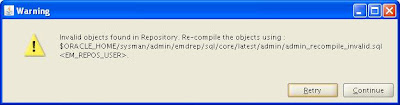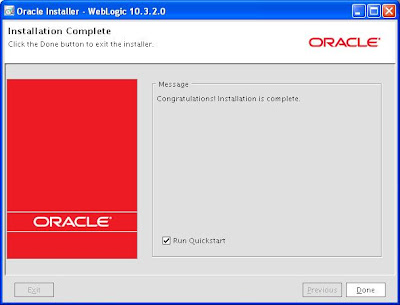New Grid Control has a different design of directory structure on disk.
During installation process you have been asked for two paths
During installation process you have been asked for two paths
- Middleware home
- Instance base
Let’s take a closer look on new structure.
Middleware Home - set to /u01/Middleware
This is directory where Weblogic server has been installed and according to Grid Control Installation documentation
Middleware Home - set to /u01/Middleware
This is directory where Weblogic server has been installed and according to Grid Control Installation documentation
Oracle Middleware Home is the parent directory that has the Oracle WebLogic Server
home, the Web tier instance files, and, optionally, one or more Oracle homes.
This is where the OMS and the Management Agent are deployed.
After Grid Control installation process you will see following structure in that directory:
[oracle@piorovm Middleware]$ du -s -h * 1.4G agent11g 4.0K domain-registry.xml 172M jdk160_14_R27.6.5-32 187M jrockit_160_14_R27.6.5-32 8.0K logs 121M modules 4.0K ocm.rsp 3.4G oms11g 895M oracle_common 887M Oracle_WT 60K registry.dat 4.0K registry.xml 444K user_projects 26M utils 518M wlserver_10.3
As you can see the following directories are part of Grid Control:
- agent11g - Agent Oracle Home
- oms11g - OMS Oracle Home
- oracle_common
- Oracle_WT - WebTier
Instance base - set to /u01/gc_inst
According to Oracle Installation documentation:
According to Oracle Installation documentation:
Oracle Management Service Instance Base Location is the directory under the parent directory of the Oracle Middleware Home, where the configuration files of OMS a restored.Let see what is inside
[oracle@piorovm gc_inst]$ du -s -h * 1.4M em 895M user_projects 53M WebTierIH1
Short description:
As Grid Control has a new directory structure all log files has been moved to different directories too. Please find some new location of well know logs:
As you can see there are two Weblogic servers – if you are familiar with Weblogic you know that there should be always at least two – one is a Admin server and next servers (can be more than one) are management servers and those servers are running applications. In our case server EMGC_OMS1 is a management server and OMS software is running on it.
In relation to old Oracle Grid Control we can say that new admin server is a equivalent of HOME OC4 container and new management server called EMGS_OMS1 is a equivalent of EM OC4J container.
Grid Control maintenance
Automatic start:
An additional file has been added to Linux starting scripts (/ect/init.d/gcstartup) and it is staring
Grid Control infrastructure. Keep in mind that unlike to Grid Control 10g this script doesn’t include database. It is DBA responsibility to start a database before this script will be started.
Manual start:
To start Grid Control we need to use emctl tool from oms11g Oracle Home.
- em - sysman configuration and logs files – equivalnet of old OMS ORACLE_HOME/sysman directory
- user_projects – deployed OMS server application – equivalent of old OMS ORACLE_HOME/j2ee directory
- WebTierIH1 – web tier - equivalent of old OMS ORACLE_HOME/Apache
As Grid Control has a new directory structure all log files has been moved to different directories too. Please find some new location of well know logs:
- Agent trace and log files -
/u01/Middleware/agent11g/sysman/log/ - OMS trace and log files -
/u01/gc_inst/em/EMGC_OMS1/sysman/log - Domian log -
/u01/gc_inst/user_projects/domains/GCDomain/servers/EMGC_ADMINSERVER/logs/GCDomain.log - Weblogic OMS server --
/u01/gc_inst/user_projects/domains/GCDomain/servers/EMGC_OMS1/logs - Weblogic Admin server -
/u01/gc_inst/user_projects/domains/GCDomain/servers/EMGC_ADMINSERVER/logs
- /u01/gc_inst - is a Instance Base
- GCDomain is a Weblogic domain name
As you can see there are two Weblogic servers – if you are familiar with Weblogic you know that there should be always at least two – one is a Admin server and next servers (can be more than one) are management servers and those servers are running applications. In our case server EMGC_OMS1 is a management server and OMS software is running on it.
In relation to old Oracle Grid Control we can say that new admin server is a equivalent of HOME OC4 container and new management server called EMGS_OMS1 is a equivalent of EM OC4J container.
Grid Control maintenance
Automatic start:
An additional file has been added to Linux starting scripts (/ect/init.d/gcstartup) and it is staring
Grid Control infrastructure. Keep in mind that unlike to Grid Control 10g this script doesn’t include database. It is DBA responsibility to start a database before this script will be started.
Manual start:
To start Grid Control we need to use emctl tool from oms11g Oracle Home.
[oracle@piorovm oms11g]$ ./bin/emctl start oms Oracle Enterprise Manager 11g Release 1 Grid Control Copyright (c) 1996, 2010 Oracle Corporation. All rights reserved. Starting WebTier... WebTier Successfully Started Starting Oracle Management Server... Oracle Management Server Successfully Started Oracle Management Server is Up [oracle@piorovm oms11g]$
Status:
From maintenance point of view OPMN functionality has been reduced to WebTier only and management server can be start and stop only via emctl utility.
[oracle@piorovm oms11g]$ ./bin/emctl status oms Oracle Enterprise Manager 11g Release 1 Grid Control Copyright (c) 1996, 2010 Oracle Corporation. All rights reserved. WebTier is Up Oracle Management Server is Up [oracle@piorovm oms11g]$
WebTier
Let’s try to check HTTP status using a old OPMN process
[oracle@piorovm ]$ cd /u01/Middleware/oms11g [oracle@piorovm oms11g]$ ./opmn/bin/opmnctl status opmnctl: ORACLE_INSTANCE is not set. opmnctl status requires that ORACLE_INSTANCE be correctly set in your environment. Make sure you are using ORACLE_INSTANCE/bin/opmnctl, or set ORACLE_INSTANCE in your environment.Ok let’s set this environment variable and check again.
[oracle@piorovm oms11g]$ ./opmn/bin/opmnctl status Processes in Instance: instance1 ---------------------------------+--------------------+---------+--------- ias-component | process-type | pid | status ---------------------------------+--------------------+---------+--------- ohs1 | OHS | 11538 | AliveNow I can try to restart WebTier process if needed
[oracle@piorovm oms11g]$ ./opmn/bin/opmnctl stopproc opmnctl stopproc: stopping opmn managed processes... [oracle@piorovm oms11g]$ ./opmn/bin/opmnctl status Processes in Instance: instance1 ---------------------------------+--------------------+---------+--------- ias-component | process-type | pid | status ---------------------------------+--------------------+---------+--------- ohs1 | OHS | N/A | Down [oracle@piorovm oms11g]$ ./opmn/bin/opmnctl startproc opmnctl startproc: starting opmn managed processes... [oracle@piorovm oms11g]$ ./opmn/bin/opmnctl status Processes in Instance: instance1 ---------------------------------+--------------------+---------+--------- ias-component | process-type | pid | status ---------------------------------+--------------------+---------+--------- ohs1 | OHS | 18227 | Alive
Agent
There is no changes to agent startup process - only Agent Oracle Home has a different location.
[oracle@piorovm agent11g]$ pwd /u01/Middleware/agent11g [oracle@piorovm agent11g]$ ./bin/emctl start agent Oracle Enterprise Manager 11g Release 1 Grid Control 11.1.0.1.0 Copyright (c) 1996, 2010 Oracle Corporation. All rights reserved. Starting agent ................................... started. [oracle@piorovm agent11g]$