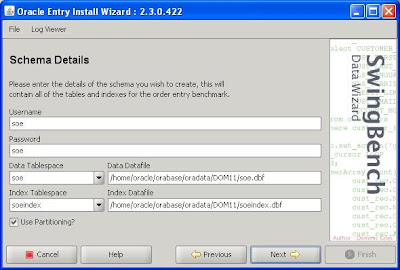Let me present show main features:
- Few different benchmark test
- OLTP Order Entry PL/SQL version
- OLTP Order Entry Java version
- OLTP Calling Circle
- Stress test
- DSS Sales History
- Custom
- Possible outputs
- Transaction per minute
- Transaction Response time
- DML operation per minute
- Many configuration options ex:
- Number of concurrent users
- Min and max delay time between transactions
- Logon delays
- Using of connection pooling
- Distributed client coordinator
There are a lot of possible configurations and tests covered by SwingBench. Combining a customer defined transactions in tool with application knowledge SwingBench can be used as a small brother of Oracle Real Application Testing – of course it required much more work to define a workload but it is for free.
How to use it – it is very simple please take a look on my quick start guide.
- Download a package
- Unzip into target directory – ex. c:\SwingBench
- Edit a SwingBenchenv.bat file – only path below should be changed
REM Set the following to reflect the root directory of your Java installation
set JAVAHOME=C:\Program Files\Java\jre1.6.0_07
REM Set the following to the directory where you installed swingbench
set SWINGHOME=C:\swingbench
REM Set the following to the location of your TimesTen install (optional)
set TTHOME=C:\TimesTen\tt70
REM If you don't have the ORACLE_HOME environment variable set uncomment the following and change it to reflect your environment
set ORACLE_HOME=C:\oracle\product\10.2.0\db_1 - Go to C:\swingbench\winbin and start oewizard.bat - configuration wizard
- Click next and choose a create schema
- Enter a server IP, database name and sys password
- Enter schema name and tablespace location - if you have a EE edition you can clik Use Partitioning option
- Choose a size of demo schema using sliders
- Confirm all settings and click Finish
- Wizard will display a additional window with Wizard log
- Click OK on confirmation screen
- Click Cancel in main Wizard Window
- You can start now a SwingBench - c:\swingbench\winbin\swingbench.bat
And change a ConnectionString to proper one for your environment - Click Start button and enjoy a performance test
This is all for a first time. Now I'm trying to find a fastest way to catch up
a workload on existing database and transform it into a SwingBench tests.
I hope it help some people to test a performance of existing and future installations.
regards,
Marcin