Hello,
Welcome in part 2 of my series about Grid Control 11g.
In the first part I have described how to install Weblogic server which is a one of main components of new Grid Control.
In the first part I have described how to install Weblogic server which is a one of main components of new Grid Control.
Second required component is a database in releases described in previous post too.I have used 11.1.0.7 with default settings.
According to installation document (included in zip files from eDevlivery) and checks performed by OUI during my installation following parameters has to be set in my database:
According to installation document (included in zip files from eDevlivery) and checks performed by OUI during my installation following parameters has to be set in my database:
open_cursors 300 or greater
processes 500 or greater
session_cached_cursors 200 or greater
log_buffer 10485760 or greater
processes 500 or greater
session_cached_cursors 200 or greater
log_buffer 10485760 or greater
Next thing is to delete existing database console repository and delete whole db console configuration. This is checked by OUI too so it is better to do it before start.
emca -deconfig dbcontrol db -repos drop
If you are installing Grid Control on RedHat 5.2 (it was my case) in addition to all packages required for 11gR1 database you will need following package:
compat-db-4.2
I have used that rpm compat-db-4.2.52-5.1.i386.rpm This a package with libdb used by webserver.
Space requirements:
- Weblogic - installed in previous part about 1 GB
- Grid Control - required space is 8.4 GB
- about 7 GB is installed in Middleware home
- rest in OEM home
- Database - about 1 GB for new tablespaces
After that we can start with installation.
This is all for that post. I have almost no time after installation to play with new Grid Control but I have a free weekend so I hope I will spend some time on investigating it and I hope to blog about it.
regards,
Marcin
- OUI start - ./runInstaller
- Confirm that you don't need MOS - at least during installation
- Basic installation - without any additional patches
- New installation - we don't have any existing Management Services yet
- All prerequisites are met
- Middleware home loction has to be set to Weblogic installation, OMS location is a directory for Grid Control - see disk spaces requirement above
- Provide username and password for new Weblogic domain and password for Node Manager. Weblogic domain can be compared to OC4J but you can have more then one server in domain. Node Manager is a host based tool used for domain management.
- Provide database details like hostname, listener port and sys password. OUI will check if database meet all required prerequisites now.
I have deleted DB Console but still got following error - after 2 compilations I just clicked continue. When you drop DB Console repository SYSMAN user should be dropped too - so I don't think it will be a problem.
- Enter password for SYSMAN user and path for tablespace files
- Registration password for agent and security settings
- Ports summary - all ports in one page and easy to edit
- Last review
- Installation - cafe time ;) it took about 1 hour on my laptop
- Root part of work - all in one script
- And at least - OEM configuration - another long running process
- This is it - yes if you are here you have Grid Control installed
This is all for that post. I have almost no time after installation to play with new Grid Control but I have a free weekend so I hope I will spend some time on investigating it and I hope to blog about it.
regards,
Marcin








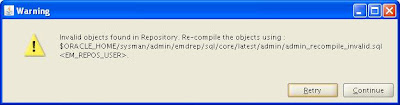










2 comments:
Marcin,
Do you have memory requirements required for the setup ? Would 89gb be enough based on your experience?
Thanks for your trail blazing.
Hi,
I think so - 89 GB should be enough
for most of things.
Marcin
Post a Comment